- Apex Legends Hacks
- Arena Breakout Hacks
- Arma Reforger Hacks
- Battlebit Remastered Hacks
- Battlefield 2042 Hacks
- Battlefield V Hacks
- Battlefield 6 Hacks
- Black Ops 6 Hacks
- Black Ops 7 Hacks
- CS2 Hacks
- Dune: Awakening Hacks
- Delta Force Hacks
- EFT Hacks
- Farlight 84 Hacks
- Fortnite Hacks
- FragPunk Hacks
- Gray Zone Warfare Hacks
- Halo Infinite Hacks
- Hunt Showdown Hacks
- Marvel Rivals Hacks
- Modern Warfare Hacks
- Modern Warfare 2 Hacks
- MW3 Hacks
- Mini Royale Hacks
- Off The Grid Hacks
- PUBG Hacks
- Rainbow Six Siege Hacks
- Rust Hacks
- Splitgate 2 Hacks
- The Finals Hacks
- Valorant Hacks
- Vanguard Hacks
- Warzone Hacks
- War Thunder Hacks
- XDefiant Hacks
- COD Unlocker
- HWID Spoofer
Orders & Access
What payment methods do you accept?
We accept major credit/debit cards and crypto.
How fast do I receive access after paying?
Delivery is automated – your download and unlock key are issued once payment is confirmed (typically ~60 seconds).
Do you offer subscriptions?
No. You purchase access for a set number of days; when it expires, access ends, and you can buy again if you choose.
Can I renew or extend my access?
Yes – there’s no auto-renew. When your time ends, simply purchase another term if you want to continue
I didn’t receive my key, what should I do?
Check spam and the email used at checkout. If nothing arrived after a few minutes, contact Support with your order email and we’ll resend.
Status & Detection
How can I tell if a cheat is currently safe to use?
Always check the Status page for live detection notices by title, uptime info, and any temporary workarounds before enabling features.
Can cheats be detected?
Anti-cheat systems evolve; no cheat is 100% risk-free. You note that affected titles are paused while developers address issues – follow Status for updates.
Do you proactively test for detections?
Yes, our team runs daily checks and pauses distribution if bans appear while code is reviewed or reworked.
What happens if detection occurs after I buy?
Distribution for that title is paused, status/next steps are posted, and downtime is credited back once updated.
Should I use an HWID spoofer?
Some buyers choose a HWID spoofer to reduce device linkages. Your page recommends activating a spoofer; read the product notes and check Status first.
Setup & Troubleshooting
What OS and drivers are supported?
Current Windows versions are supported; keep GPU drivers current and avoid conflicting overlays/capture tools during first install.
How long do updates take after a game patch?
Timing depends on the patch, but updates generally complete within 24 hours – and downtime is credited back once updated.
Install failed or throws an error - what info helps Support fix it fastest?
Include your order email, Windows version, GPU driver version, any overlay/capture apps, screenshots or a short clip, and steps you already tried.
My key works but I’m crashing in-game, what should I try first?
Reboot, disable overlays, verify driver versions, and launch with default settings. If it persists, open a Support ticket with the details above.
Status shows no incident for my title but I still have issues, what now?
Open a ticket so Support can diagnose your specific setup (they’ll confirm your environment and share step-by-step fixes).
Policies & Account
What’s your refund policy?
If Support can’t help you get the product working on your machine, you’ll be refunded in full. If you request a refund before using the unlock key, you’ll be refunded; once a key is used, a refund isn’t possible.
Do you allow account sharing or multiple PCs?
No. Sharing isn’t allowed, and products are locked to the first computer used.
Can I cancel a subscription mid-term?
There are no subscriptions to cancel; access is purchased for a fixed duration.
Do you support third-party sellers or downloads?
No. We can only support orders and installers from securecheats.com; third-party keys or mirrors aren’t supported.
How do you handle my data and payments?
Only what’s needed to process orders and provide support. Payment is handled by licensed processors; card details aren’t stored.